How to Download & Install Gen2 TV on Firestick?

Gen2 TV is an IPTV service that allows you to watch the latest Movies, TV Shows, Web Series, and on-demand shows. However, this app is not officially available on the Firestick app store, which means you will have to side-load it by using the Downloader tool. If you want to download Gen2TV.apk, then read this article to install it on your Firestick device.
How to Install Gen2 TV on Firestick?
Gen2TV is compatible with many devices such as Android, iOS, AppleTV, SmartTV, AndroidTV, FireTV, Firestick, Roku, etc. You can use the Downloader tool to install this app. It is used to install third-party apps on your Firestick or FireTV Device.
Before installing any third-party app on your Firestick device, you will have to enable “Apps from Unknown Sources“.
1. First of all, Select Settings (gear icon) from the home screen of your Firestick screen.
2. This will open some options, select the My Fire TV option.
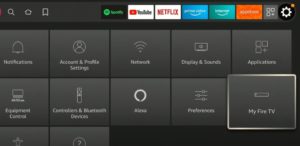
3. Now a new tab will open. Select Developer Options with the help of your remote.
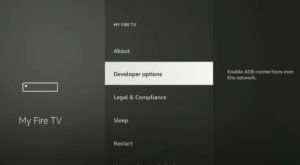
4. There you can see two options: ADB Debugging and Apps from Unknown Sources. Select both options and set them ON.
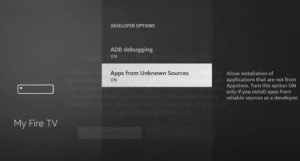
5. Once done, your Firestick device will be able to install third-party apps from unknown sources such as the Downloader tool.
6. Now go to your FireTV home screen again, and select the Find option.
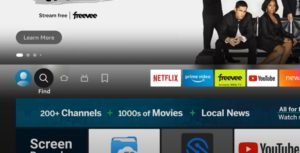
7. Then type DOWNLOADER in the search box with the help of the on-screen keyboard.
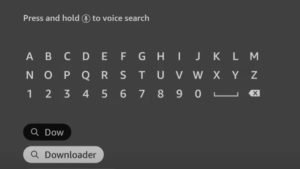
8. Select the first result that matches the Downloader icon as you can see in the below image.
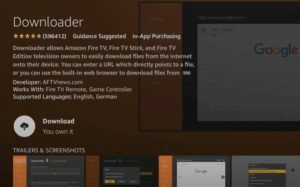
9. Now select the Download icon and press the OK button. It will start installing on your device.
10. After installing the app, Open it and Allow Downloader to access photos, media, and files on your device.

11. If any pop-up appears on your screen, select the Ok button. Once you are on the Downloader app home page, type the URL of Gen2TV.apk if you have any or you can type this – https://bit.ly/2NiOoIH

12. After typing the URL, select the Go button to download and install the Gen2TV.apk on your Firestick device. Once the app gets installed, simply open it and set up your account.
It will ask for your Login details and use your credential to use further services. Alternatively, you will be asked to enter your Device Link code in the Pin Code option.
After completing the setup, you are ready to access Gen2TV features for free. So this is all you need to know regarding how to download & install Gen2 TV on Firestick/ Fire TV. I hope you like this article and if you have any queries regarding this, then feel free to ask us via below comment section. Stay connected with Techsimer for the latest guides related to Amazon Firestick.



