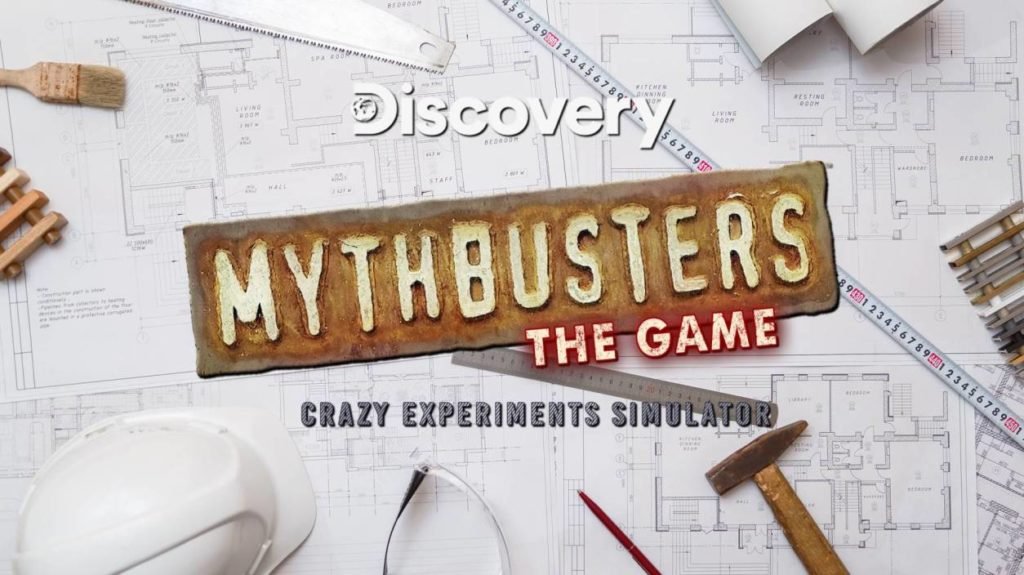Call of Duty games is known for their best gaming experience, graphics, story, etc. The franchise has recently launched a new game, COD Warzone 2 which is a free-to-play battle royale video game available for PS4, PS5, PC, Xbox One, and Xbox Series X/S. This game has developed great hype in the market and it is the sequel to 2020’s Call of Duty: Warzone. With engaging gameplay and a battle-royale game perspective, Call of Duty Warzone 2 is quite popular among players.
As this game is available for many platforms, it supports the Crossplay feature that allows you to pair with a player who is playing this game from a different platform. For example, a PS5 player can play with Xbox/ PC player or vice versa. The game gives you the ability to play with any player from different platforms. So if you also want to enable Crossplay in Call of Duty (COD) Warzone 2, then this guide is meant for you. Read the article carefully to find out how to enable crossplay in COD2.
How to Enable Crossplay in Call of Duty (COD) Warzone 2?
On PC:
If you are a PC player and want to enable the Crossplay feature in COD Warzone 2, then you need to know that this feature is already enabled for PC players. You are already playing with other players from different platforms.
It doesn’t matter whether the Crossplay feature is enabled or not on your PC, you will be matchmaking with other platforms. This is applicable to all Steam and Battle.net users and you can play directly with any player.
On Xbox:
- First of all, Press the Xbox button on your controller to open the guide.
- Go right to the System tab and select Settings.
- Now navigate to Account and select Privacy & online safety.
- Enter your Passkey and select Xbox Live Privacy.
- Now go down to View details & customize.
- Then select Communications & multiplayer.
- Set Allow to “You can play with people outside of the Xbox Live“.
Note: This will allow you to play with other platform players for every game because it is a universal setting for your Xbox console.
Turn on COD Warzone 2 Crossplay on PS4 and PS5
- Launch the Call of Duty Warzone 2 game on your PSN.
- Press the Options button on your controller.
- On the left side, scroll down over to settings and then select Settings.
- From the top menu, head over to the Account and Network tab using the L1 or R1 button.
- Now scroll down and find the CROSSPLAY option.
- Once you find it, Select Yes to Allow Cross-Platform Play.
So this is all you need to know regarding how to enable Crossplay in Call of Duty (COD) Warzone 2. I hope you like this article and if you have any queries regarding this, then feel free to ask us via below comment section.