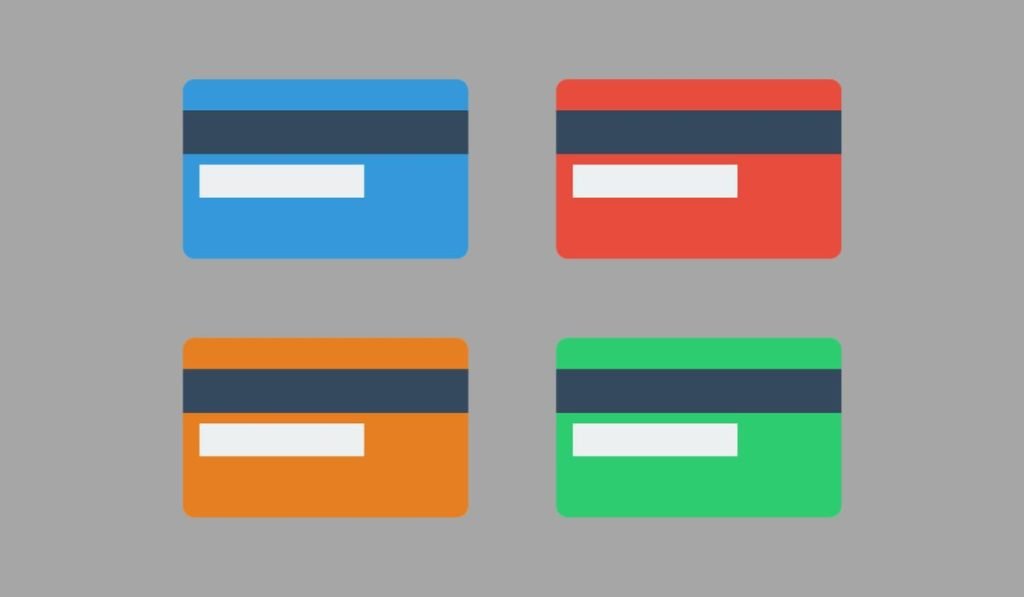DoorDash is an online food ordering platform in the United States. This also creates wages for many DoorDash delivery drivers. Drivers can earn money by delivering the food to the customer’s doorsteps.
However, Doosdash pays its drivers weekly via Direct Deposit, PayPal, etc every Monday at 6:30 a.m. (EST). This usually takes up to 4 working days to credit in their bank account.
Recently, DoorDash introduced Fast Pay which allows drivers to track their real-time earnings, tips, and bonuses. Users can easily withdraw their money instantly to their bank account and they don’t have to wait for a week to withdraw their earnings.
But for a few DoorDash drivers, Fast Pay is not working and they can’t withdraw their earnings. Many drivers said that the Fast Pay Button is Greyed Out even though they have enough balance to withdraw. This article contains information regarding how to fix DoorDash Fast Pay not working issues in 2022.
How to Fix DoorDash Fast Pay Not Working?
First of all, You must have a minimum required amount in your DoorDash account to withdraw the money. If you meet the minimum required amount to withdraw via Fast Pay and the fast pay button is greyed out, follow the below steps to fix this issue.
Are you Eligible to use Fast Pay?
It doesn’t matter how much you have earned, there are some requirements that you must meet in order to use the Fast Pay services.
To be eligible to use Fast Pay, you must meet the following requirements:
- You must have a DoorDash active account.
- You are using the DoorDash platform for at least two weeks (14 days) since activation.
- You must have completed at least 25-lifetime deliveries.
- You set up Fast Pay and added your debit card at least 7 days ago, so the 7-day processing period is no longer in effect.
- You haven’t updated your debit card information within the past 7 days (including re-entering your debit card information).
If you meet the above requirements, and Fast Pay is still not working for you, then follow the next method.
Don’t make too many transaction attempts.
It is recommended that you don’t make too many transaction request at a single time. If the Fast Pay is not working, then wait for some time or a day, and initiate the transaction again.
Alternatively, you can check the reports of your transactions. If the transaction failed and the amount is not reverted in your wallet, then contact your Bank about the refund.
Update the app.
Make sure you are using the latest version of the DoorDash app. An outdated app might create bugs that can lead to the app crashing, freezing, and other issues. Moreover, if the app is frequently crashing, try to Force Stop the app and clear the data and cache.
Check your debit account balance.
DoorDash FastPay will not work if your debit card account has a negative balance. Try to settle your previous transaction and once you earn enough money in your wallet, simply use the Fast pay feature to withdraw your money.
Wait for some time.
If none of the above steps help you to fix the issue, then there are chances that the app experiences technical issues and you can not do anything in that case.
Wait for some time until the devs fix the issues and don’t forget to update your app. Likewise, you can contact the customer support of DoorDash or read the Fast Pay FAQs to solve your other queries.
Read Next: PrepaidGiftBalance Not Working in 2022: Is it down?