Is your Snapchat chat stuffed with lots of conversations? Then you may miss the latest messages and snaps from your favorite friends. Some friends are more important to us and pinning them makes sure that we don’t miss any messages from them.
Snapchat Pin feature allows you to pin someone and their chat will always appear at the top of the “Chat” screen. However, this feature is currently for iOS users, and they can easily pin someone. But what about Android users?
Recently, Snapchat released an update for Android users that allows them to Pin Someone’s Chat ShortCut to Home Screen. If you are looking for how to pin your friends on Snapchat Android, then you are at the right spot.
How to Pin Your Friends on Snapchat Android in 2022?
Open the Snapchat app on your android phone, and swipe left from the camera screen.
The “Chat” page will appear on your screen and there you can all the conversations of your friends.
If you want to Pin Someone on Snapchat, then press and hold down on their Name. (You can pin a group too.)
Now a list of options will pop up on your screen. Click on Chat Settings and then tap Pin Someone Chat ShortCut to Home Screen.
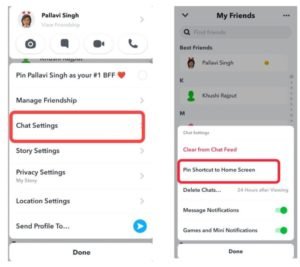
This option will create a shortcut for your friend on the home screen, and you can see their messages and snap by opening it.
Alternatively, if you don’t want to miss any snaps or stories of your Friends, then go to Story Settings and then enable Story Notification.
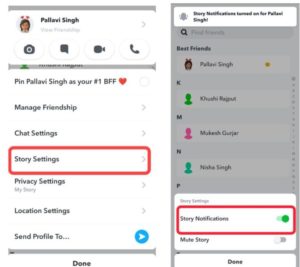
Snapchat+ Users can Pin anyone as their #1 BFF and they will appear at the top of the chat screen. This feature is very similar to the Snapchat iOS pin feature that you can use on your android phone.
Pining your friends doesn’t send any notification to them and you can unpin them anytime.
If you want to take away someone’s pin on your android phone, press and hold your finger down on them again. Select Chat Settings, and then tap Unpin Shortcut to Home Screen.
So this is all you need to know regarding how to Pin your friends on Snapchat android in 2022. I hope you like this article, and stay connected with TechSimer for the latest Snapchat guides and tips.



