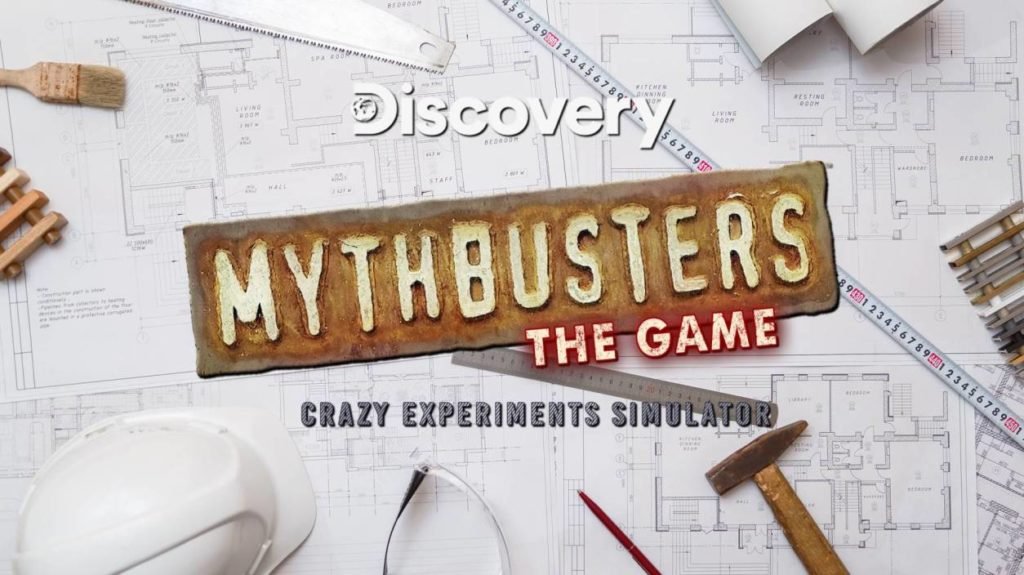Roblox is a block-based game in which players can play thousands of games created by other players. It also allows you to create your own game with Roblox studio. The game gives you the freedom to customize your avatar by acquiring t-shirts, pants, glasses, caps, and other costumes. There are also some players who want to sell their created items on Roblox. However, you must have Roblox Premium in order to sell the creation on the platform. But if you haven’t and want to sell items on Roblox without Premium, then this guide is meant for you.
Related: Why is Roblox saying Unable to Contact Server? Here’s how to fix it
Can you sell items on Roblox without premium?
No, you can’t sell items on Roblox without having a premium account. However, you can sell the game passes without Premium. Roblox earns a 30% of commission on every sale, thus it requires a premium account to track and manage your transactions.
Many Roblox players sell their items on Discord by exchanging their information. This work just like a brokerage service as you show your models to anyone and they are OK to buy your stuff. Now you exchange the game information and the price that you want for your Roblox item. The buyers give you Robux via Group Funds and you give them ownership of the game. They will get access to the items presented on your Roblox account and the progress you’ve made.
However, you may be marked as a Spammer for selling Roblox items and games on third-party websites, as it is against Roblox’s Terms of Services. So the question arises is there any way you can sell Roblox items without having a premium account?
Of course, there is a way and you can find out below:
How to Sell Items on Roblox without Premium?
So first of all, you will have to create a group. You can either ask your friends to provide a group for you or spend 100 Robux to create your own.
Once you manage to get a group, add some people and type the name of the group whatever you want. After creating the group, you need to change some basic settings in order to sell the items.
- Open the Group’s Settings, and navigate to Assets.
- Then toggle on the Create Group Items and Configure Group Item options.
Now you have to do the most important task which is Finding a Friend who owns a Roblox Premium account. Once you find one, add him/her to your group.
Share the template with the premium account owner so they can manage your sales. Now go to the Group Creation center and upload your items.
Tip: Try to upload times that have high demands in the market and make something unique that can attract more buyers to your product.
Now your friend who owns Roblox Premium can create shirts, t-shirts, pants, caps, and other items. They can put the item for sale at the Price whatever you want.
As you are the owner of the group so all the earnings will be yours and they will be published in your name. That is all you need to know regarding how to sell items on Roblox without having a Premium account.
I hope you like this article and if you have any queries regarding this, then feel free to ask us via below comment section. Stay connected with TechSimer for the latest guides related to Roblox.