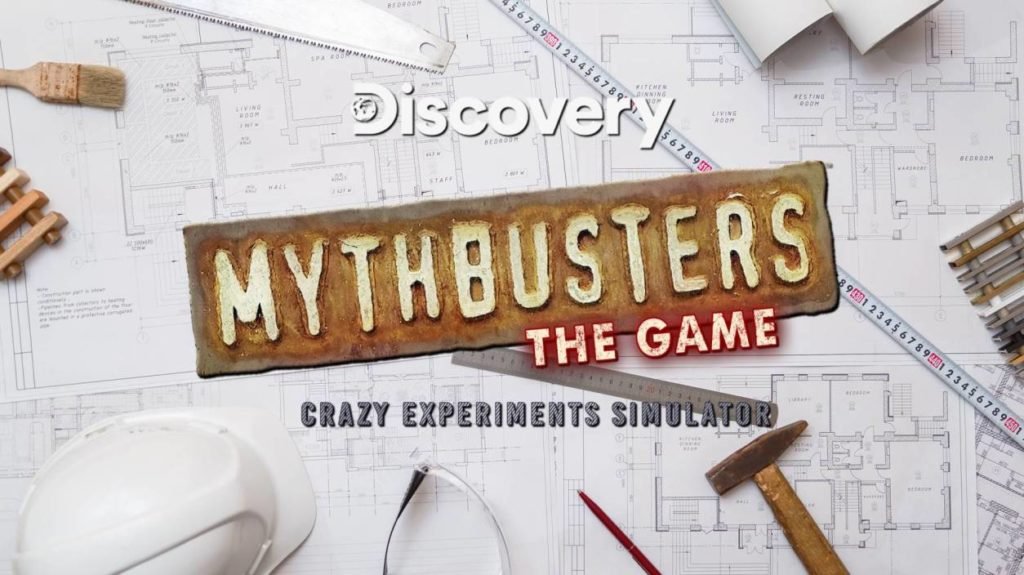The Quarry is a drama horror video game in which players can control 9 teenagers who must fight supernatural creatures to survive their last night. The graphics and storyline of this game are epic and it has gained much attention from gamers in a very few time. However, this game features Online Multiplayer as well as a Local Multiplayer. This guide contains all the necessary information regarding The Quarry Local Multiplayer and how to play Couch Co-Op with your friends.
The Quarry Local Multiplayer
The era of Local Multiplayer games is improving day by day and it brings more fun to the game. Today you can play this game with your friends on a single screen and all players can control their own character in The Quarry game.
However, each player will need separate controllers to control the character on their turn. The Quarry Local Multiplayer works by assigning your friends the roles of different characters in the game. They will use their own controller when their character comes and the story will continue.
The best thing is that you can play with your friends by sharing a single screen. The fun begins when each player will use their own ability to defeat the creatures and it brings more action to the game. Now you don’t have to play with Bot characters as you can play with your pals and can spend a very good time.
How to Play Couch Co-Op in The Quarry?
First of all, connect and sync all the controllers to your Platform it could be your PlayStation, Xbox, Windows PC, etc. Make sure that all the controllers are working fine and connected to your device properly.
Once done, open The Quarry game and go to the Main Menu. Now select the Couch Co-Op option from the list.
Now you have to click on the Add Players option and do it for every player who is going to play along with you. Please note that you can only add players whose controllers are connected to the console.
After adding the players, you have to assign a character for them and they will control that individual character in the game. You can do this by selecting the Player and using the right-left button on your controller to select the characters.
Make sure to select separate characters for all the players and once you do it for all the players, a pop-up will appear on your screen to start the game. Select the Play button and every player will have to select the Ready option on the screen to start the game.
That’s all folks!! This is all you need to know regarding The Quarry Local Multiplayer and how to play Couch Co-Op with your friends. I hope you like this article, and if you have any queries regarding this, feel free to ask us via the comment section below.
Stay tuned with TechSimer for the latest games and guides.