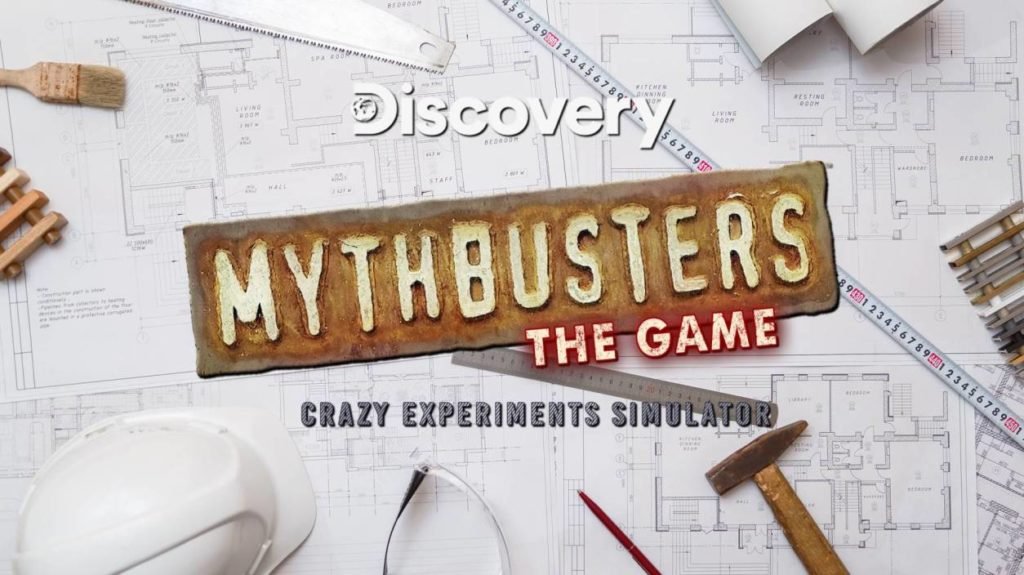Rec Room allows you to create and play games together with your friends. This game is getting many positive reviews from players and it is available for almost every device. You can install this game on your gaming platform and create your Rec Room account to save your data and game progress on the servers. When you log in to your Rec Room account, it appears on the Log in page so you can easily switch accounts. Likewise, some players don’t like to show their personal accounts on the Login page and this article will guide you on how to remove your account from the Rec Room Login Page.
Related: Rec Room – How to fix Mic not working on Xbox?
How to Remove Your Account from Rec Room Login Page?
Before removing your account from the Login page, make sure to register an email to your account otherwise you wouldn’t be able to Sign in again to that account. You can do this by login into your account and then opening your Profile. Now click on Settings and then tap Account Settings. Scroll down below and there you can see an option saying Register Email. Click on the Set button and enter your e-mail address and then tap the Submit button.

If you want to remove your Rec Room account from the Login page, then follow the below steps:
- First, log in to the account that you want to remove from the login page.
- Now open the Watch Menu and then click on the Gear icon to open the settings.
- There you can see several options and features. Click on the Misc option from the top menu.
- Scroll down below and you can see the Forget Account option.
- Click on the Forget Account and a pop-up will appear on your screen to confirm your choice.
- Make sure to select the Proceed button to remove your account from the login page.
That’s it!! Now you’ll be logged out after this session. You can confirm it by clicking on the Exit icon (Switch account) at the bottom-right of the screen. Click on the Switch Account option and then select Yes to log out of the game.
Now the Login page will appear on your screen and you will see that your account is not visible there. If you want to log in again to that account, make sure to use the e-mail address that you registered in your Rec Room account.
I hope you remove your account from the Rec Room Login Page so no one can spy on your personal account. If you have any queries regarding this, feel free to ask us via the comment section below.
Stay connected with TechSimer for the latest games and guides.