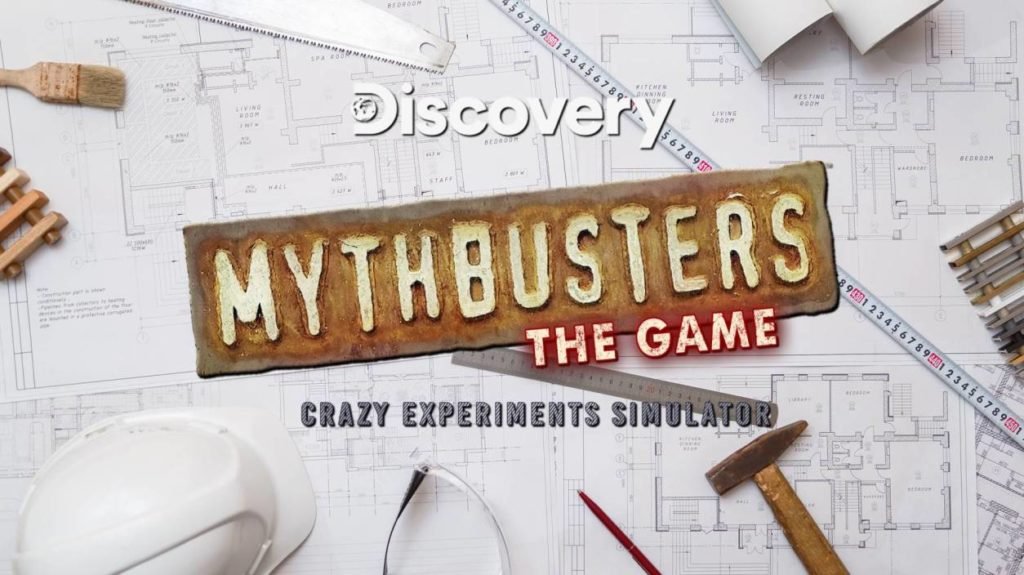If you also use Microsoft Realms to get a personal Minecraft server, then you must have faced the “Realms Update Pending Within 48 Hours” error.
Microsoft Realms provide your own personal Minecraft server where you can play safely with your friends. However, this is a subscription-based service and it requires frequent updates to refine features and fix any bugs.
During an update, Realms download the latest version of the game from Mojang’s servers. But for a few players, this process is taking longer than usual. The game doesn’t update and players are seeing the “Realms Update Pending” error.
It is clear that the error lies with Mojang and they have detected the issue and are working to fix it as soon as possible. Sometimes, you can face this issue due to a glitch and here we have mentioned some methods that you can try to fix this issue.
Related: How to Get Minecraft Mods on PS4? (Easy Ways)
How to Fix Realms Update Pending Error
You can encounter this issue due to overload on Mojang servers or any technical issue. Moreover, if your internet connection is unstable and slower, then it can also cause this issue.
Here are some fixes that you can try to fix the Minecraft Realms update pending error.
Fix 1: Close the Minecraft game on your Windows PC or Xbox gaming console. Make sure to close every Minecraft instance on your device, and if you are playing it on a PC, then go to Task Manager and End Task for every Minecraft service.
Fix 2: Realm is a shared server, and you need to ask the owner to Force Update it.
Fix 3: A Reddit user suggested “Tell the owner to Update Minecraft. Download the realm world and play it in single-player mode. Now save the game and Re-upload the world back to realms”.
Fix 4: There are chances that Realm is not updating due to the overload on the servers. You should update it during off-peak hours when the servers are not experiencing high traffic. Try to update it between 2 to 3 AM and luckily if the servers are not overloaded, it will update soon.
Fix 5: If the above methods don’t help you to fix this issue, then Close the Realm on your PC or Xbox console. Wait for approx 30 minutes and open it again. It should update when you were offline, and if doesn’t, then update it again.
Fix 6: Make sure to check your internet connection and check if you are getting the full download speed. Alternatively, you can perform a power cycle on your WiFi router by turning it off for approx 20 seconds. Now turn on your router again and update the Realms on your service.
Fix 7: Last but not least, if anything is not working for you then you should contact Mojang customer support. You can report your issue to them and they will definitely try to fix it as soon as possible.
So these are some workarounds to fix the “realms update pending” error in Minecraft Realms. If you have any queries related to this, let us know via below comment section.
Related: Minecraft: How to Download & Install Sigma Client 5.0 (2022)
Stay connected with TechSimer for the latest guides related to Minecraft.