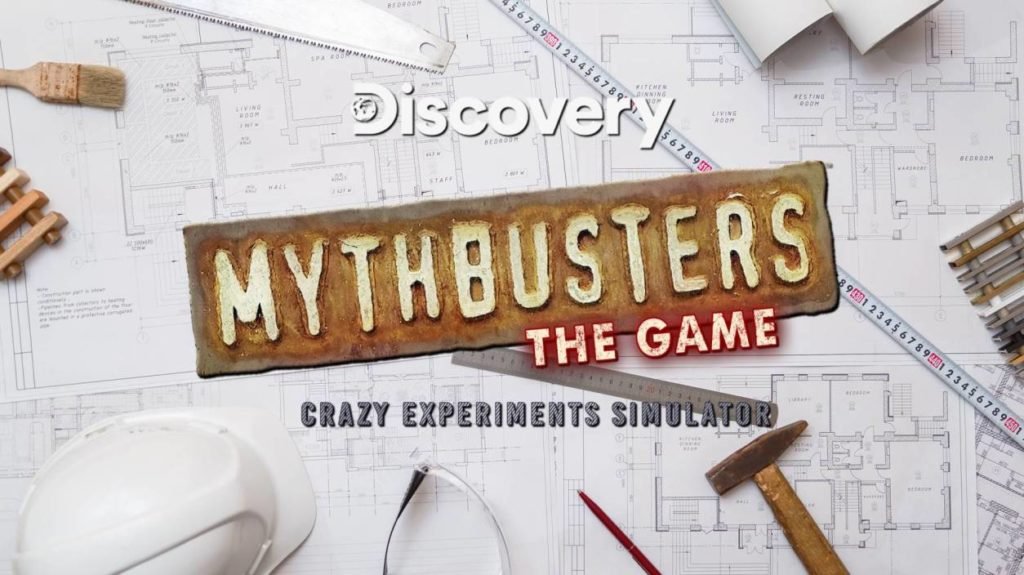So you decided to play the NBA 2K23 but the error code 727e66ac ruined your plan and it brought you here. This error is reported by many users and this article will provide possible causes and solutions for NBA 2K23 Error Code 727e66ac.
What is NBA 2K23 Error Code 727e66ac?
Error code 727e66ac in NBA 2K23 can appear if the game can’t connect to its online services. You can encounter this error code for several reasons such as a bad internet connection, corrupted game data, an outdated version of the game, Firewall settings, technical issues, etc.
However, this error code was also detected in the 2K22 version, and here we will try to troubleshoot this error code on your PC, Xbox, PS4, PS5, and Nintendo Switch devices.
Follow the below methods to fix the 727e66ac error code in NBA 2K23.
1. Restart the NBA 2K23.
First of all, if you are getting this error frequently, then make sure to restart the game. This error could appear due to a glitch and sometimes it can be fixed by restarting the game. You should also consider restarting the device on which you are playing the NBA 2K23 game.
2. Check your internet connection.
The error states that there is a problem with your internet connection. So make sure that your device is still connected to the internet and the internet connection is working fine.
Moreover, you can perform a power cycle on your WiFi router or modem. Unplug the power cable of your router. and then wait for approx 30 seconds until the WiFi is completely turned off. Now plug back the power cable and turn the power button on the router.
3. Switch to another connection.
If the above method doesn’t help you to fix the error code 727e66ac, then you should try to connect your device to another internet connection. Even a small change to your ISP might create several issues for the game and it doesn’t connect to the online services.
Alternatively, you can set up an internet connection by using a LAN cable. A wired connection can improve the overall speed as well as the stability of your online connection.
4. Check NBA 2k Servers.
You can encounter this error code due to server outage and heavy load on the servers. Check the current status of NBA 2k Servers on their official server status page.
There you can find all the information on the server status for all networks. Make sure to check that the status is normal, and up and running. If the servers are down, then wait for some until they are back up online and it will also fix this error code from the game.
5. Disable your Firewall.
Are you using any Antivirus or Firewall on your PC or router, then make sure to check that it is not blocking access to NBA 2k23. If it is blocked by your Firewall or Antivirus, then it will not perform well as expected and you can encounter similar issues while playing the game.
Open your Antivirus or Firewall and add the NBA 2k23 game and its related apps to the whitelist section.
6. Disable Steam Overlay.
- Go to your Steam library.
- Right-click on the NBA 2k23 and choose Properties.
- Go to the General tab and make sure that Enable the game steam overlay while in the game is unchecked.
7. Change DNS Settings.
Many players have reported that they have resolved this issue by changing the DNS settings on their network. You can also do it and check if it works for you.
Note: Make a log of your default DNS settings so you can use the original settings in case you configure your network settings incorrectly.
On PlayStation
- First of all, Navigate to Settings > Network
- Now select Settings from the left menu.
- Then click on Set Up Internet Connection and choose your network.
- Once done, navigate to Advanced Settings and select Manual Under DNS Settings.
- Change the Primary DNS to 8.8.4.4.
- Then, change the Secondary DNS to 8.8.8.8 and select OK.
On Xbox
- Press the Xbox button on the controller to open system settings.
- Select Profile & system > Settings > General > Network settings.
- Now, select Advanced settings from the Network screen options and then select DNS settings.
- Under DNS Settings, select Manual > enter your new DNS servers.
- Change the Primary DNS to 8.8.4.4. and the Secondary DNS to 8.8.8.8
- Save the changes and select Exit.
For PC Users
- Go to Control Panel and select Network and Internet.
- Click on the Network and Sharing Center > Change adapter settings.
- Select your network connection and then choose the Networking tab.
- Click on Advanced and select the DNS tab.
- Now click on the Add button and change the Primary DNS to 8.8.8.4 and the Secondary DNS to 8.8.4.8.
- Click on the OK button and save the changes.
8. Update the NBA 2k23 Game.
There are chances that you are getting NBA 2K23 Error Code 727e66ac because your game data is outdated. However, this error is known to the officials and they are working to fix this as soon as possible. Maybe they have fixed this issue and may have released an update with patches to fix all bugs and errors in the game.
So make sure to update the game by going to the Game Library of your network. Click on the Updates section and check if there is any latest update available for your device. If yes, download and install the latest update to fix this error code.
9. Contact Customer Support.
Last but not least, if none of the above methods helped you to fix this error code, then you should contact the customer support of this game. Maybe they can assist you with your query and you can play the game again without any errors.
So this is all you need to regarding how to fix the 727e66ac error code in NBA 2K23. If you have any queries regarding this, feel free to ask us via below comment section. Keep following us for the latest game guides and updates.