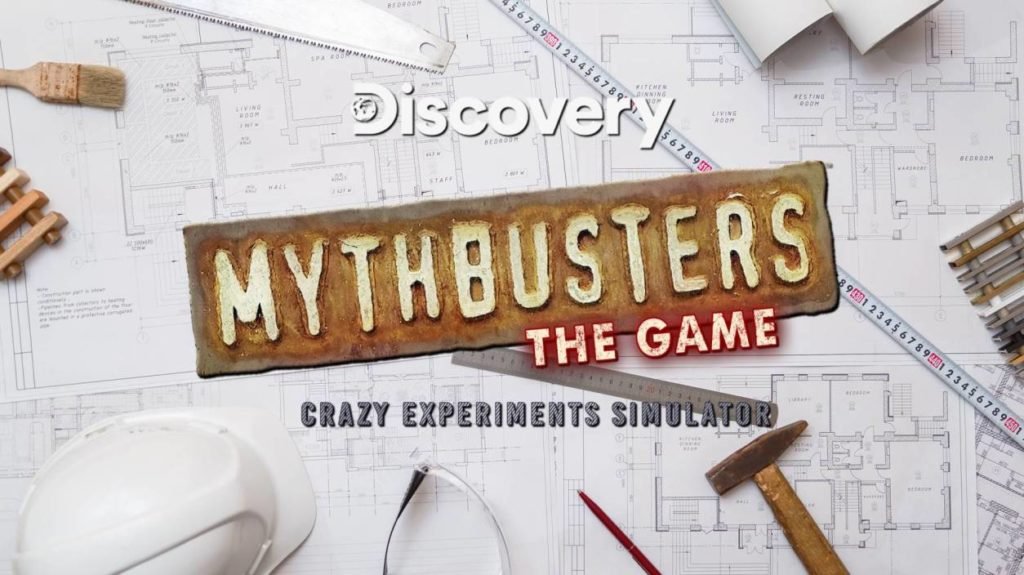In the wild world of online gaming, it’s no secret that Roblox users are prone to encountering all kinds of errors. While most of these glitches are minor and don’t impact gameplay, others can be more severe and even prevent gamers from accessing their favorite virtual experiences. Roblox Error Code 280 is also one of them that doesn’t let you play the game. If you are encountering the 280 error code on Roblox, then this guide is meant for you.
Related: Why is Roblox saying Unable to Contact Server? Here’s how to fix it
How to Fix Roblox Error Code 280?
Error code 280 could appear on your screen if the client is not updated to the latest version or there is a change in your system date and time settings. Below are some fixes that you can try to fix this error code on your device.
Fix 1: Update Roblox -The first action you can take to fix the Roblox Error Code 280 is by updating the Roblox launcher. Open the Roblox app on your PC and it should update automatically. If that doesn’t help, then try to uninstall it and then re-download it from the Roblox official website.
Fix 2: Check System date & time settings – Have you made any changes to your system settings? You can encounter the error code 280 due to incorrect data and time. Right-click on the Date & Time and select Adjust Date & Time option. Now enable the Set time automatically option and select your Time Zone.
Fix 3: Check Internet connection – If the above method doesn’t help, then maybe your internet connection is not working properly. You can switch to any different network and check if it works fine.
Fix 4: Disable VPN/ Firewall – Do you use any VPN or Firewall to play the game anonymously? If yes, then try to temporarily disable it for a while and check if it helps you to fix Error Code 280.
So these are some fixes that you can follow to fix the Roblox 280 Error code on your device. If the above methods don’t help you to fix this issue, there are chances that the game’s servers are unable to communicate with your device. If you experience this error, it’s likely that you’re playing on a network that’s experiencing high levels of traffic.
Stay connected with TechSimer for the latest guides related to Roblox.